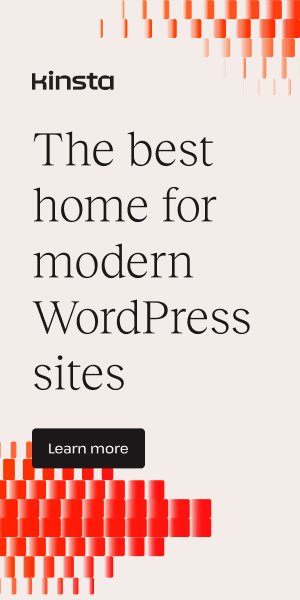Disclosure: We’re reader-supported. When you buy through links on our site, we may earn an affiliate commission at no extra cost to you. For more information, see our Disclosure page. Thanks.
Contents
How to Create a New Instagram Account and Optimize It (2025 Step by Step)
Creating a new Instagram account and optimizing it to maximize its potential involves a series of strategic steps. Below are 100 simple steps you can follow to ensure your new Instagram account stands out, attracts followers, and achieves your goals:
Part 1: Setting Up the Account (1-15)
- Download the Instagram app from Google Play or the Apple App Store.
- Sign up using an email address or mobile number.
- Create a strong password (use a mix of numbers, letters, and special characters).
- Choose a username that is memorable, easy to spell, and reflects your brand or identity.
- Set your profile to Public for broader visibility.
- Upload a profile picture (a logo for businesses or a professional-looking photo for individuals).
- Write a compelling bio (introduce yourself or your business, and include a call-to-action).
- Add a link to your website, blog, or landing page in the bio (use a link shortener or a tool like Linktree if you have multiple links).
- Enable two-factor authentication for account security.
- Connect Instagram to your Facebook (if applicable) to sync posts and cross-promote.
- Set up your Instagram Business Profile (if using the account for business purposes).
- Add business contact info such as an email or phone number in the “Contact” section.
- Enable insights (business accounts automatically get Instagram analytics).
- Choose an easy-to-remember handle that aligns with your personal or business brand.
- Set a unique profile theme (consistent colors and tones in your photos).
Part 2: Profile Optimization (16-30)
- Write a bio with relevant keywords (this helps with discoverability).
- Use emojis to make your bio visually engaging.
- Include a CTA (Call-To-Action) in your bio (e.g., “DM for inquiries”).
- Pin your most important post to the top of your feed.
- Fill out your profile completely (add your name, website, and contact info).
- Link your other social media profiles for cross-promotion.
- Ensure your username is consistent across all platforms.
- Avoid using too many hashtags in your bio.
- Add highlights to your profile to organize and showcase your best Stories.
- Create custom highlight covers that match your profile’s aesthetic.
- Use a recognizable profile picture that aligns with your branding.
- Customize your name field (use a keyword-rich name for search optimization).
- Create a brand slogan or tagline to communicate your brand’s message succinctly.
- Use Instagram’s ‘Alt Text’ feature to add descriptions to your images for better accessibility.
- Fill out the “Category” section if you’re a business or creator for better categorization.
Part 3: Content Creation (31-50)
- Post high-quality images that align with your brand’s style.
- Maintain consistency in visual style (color palette, filters, and theme).
- Create a content calendar to plan your posts ahead of time.
- Use a mixture of content types: images, videos, carousels, and reels.
- Incorporate user-generated content (showcase your audience’s posts).
- Share behind-the-scenes content to humanize your brand.
- Create interactive Stories using polls, questions, and quizzes.
- Post at optimal times based on your audience’s behavior (use Instagram Insights).
- Experiment with IGTV for longer-form content.
- Create engaging Reels for short, attention-grabbing videos.
- Host Instagram Lives to interact with followers in real-time.
- Showcase your products or services in use to highlight their benefits.
- Incorporate storytelling into your captions to connect emotionally with followers.
- Use captions that encourage engagement (ask questions, prompt comments).
- Add location tags to increase discoverability.
- Leverage carousel posts to share step-by-step guides or tell a story.
- Use a mix of original and curated content to keep your feed fresh.
- Share testimonials and reviews to build social proof.
- Use aesthetic grids or layouts for a more visually cohesive profile.
- Add CTA buttons in your posts to drive traffic to your website or products.
- Use relevant and trending hashtags to boost your reach.
- Create a branded hashtag specific to your business or campaign.
- Research your target audience’s hashtags and use them strategically.
- Don’t overload your posts with hashtags (limit to 10-15 per post).
- Use niche-specific hashtags that relate closely to your audience’s interests.
- Experiment with hashtag combinations to see which ones work best.
- Use location-based hashtags for local discoverability.
- Research competitor hashtags for new ideas.
- Include hashtags in the caption or comments based on your preference.
- Keep track of hashtag performance through Instagram Insights.
- Include a branded hashtag in your bio to encourage followers to use it.
- Create themed hashtags for campaigns (e.g., #MondayMotivation, #ThrowbackThursday).
- Avoid banned hashtags to ensure your account stays in good standing.
- Analyze top-performing hashtags and adjust your strategy accordingly.
- Use a combination of popular and less-popular hashtags for better results.
- Capitalize on seasonal hashtags for timely and relevant content.
- Use hashtags to encourage user-generated content.
- Monitor hashtag performance using tools like Hashtagify or All Hashtag.
- Create a hashtag strategy document to save time and effort.
- Don’t reuse the same set of hashtags on every post.
Part 5: Engagement (71-90)
- Respond to comments promptly to encourage more interaction.
- Engage with your followers’ content by liking and commenting.
- Use Instagram Stories to interact (respond to DMs, ask questions).
- Host giveaways or contests to encourage participation and increase visibility.
- Collaborate with influencers or other brands to expand your reach.
- Use Instagram’s “Close Friends” list for exclusive content for your top followers.
- Mention or tag other users to get their attention and foster relationships.
- Respond to DMs in a timely and friendly manner.
- Engage with your audience’s Stories by replying or sharing them.
- Join relevant Instagram pods to boost engagement on your posts.
- Ask your followers for feedback to improve your content.
- Share polls, quizzes, or interactive stickers to drive participation.
- Give shoutouts to followers or customers who engage with your content.
- Follow relevant accounts in your niche to build community.
- Tag businesses or individuals in your posts to create connections.
- Share your Instagram posts across other platforms (Facebook, Twitter, etc.).
- Be authentic and genuine in your interactions with followers.
- Offer personalized replies or responses to comments and messages.
- Ask for reviews or testimonials from followers or customers.
- Leverage user-generated content by asking your followers to tag you in their posts.
Part 6: Analytics & Growth (91-100)
- Track your account’s performance using Instagram Insights.
- Analyze post engagement to see what content performs best.
- Experiment with paid promotions to boost high-performing posts.
- Use A/B testing for your posts to determine what resonates best.
- Collaborate with brands or influencers for cross-promotion and reach.
- Run Instagram ads to target specific audiences.
- Monitor your followers’ demographics to optimize your content.
- Adjust your posting frequency based on performance data.
- Stay consistent with your posting schedule to maintain audience engagement.
- Regularly review your goals and adjust strategies to continue growing your account.
By following these steps, you can create an optimized Instagram account that helps you reach your goals, whether personal or business-related.