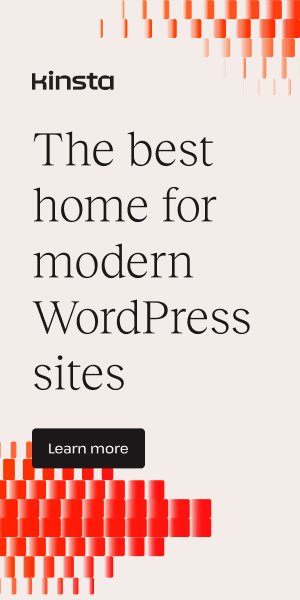Disclosure: We’re reader-supported. When you buy through links on our site, we may earn an affiliate commission at no extra cost to you. For more information, see our Disclosure page. Thanks.
Contents
75+ Frequently Asked Questions about Pinterest
Disclosure: We’re reader-supported. When you buy through links on our site, we may earn an affiliate commission at no extra cost to you. For more information, see our Disclosure page. Thanks.
Here is a comprehensive list of 100+ frequently asked questions (FAQs) about Pinterest, categorized by topics related to Pinterest’s features, usage, and troubleshooting.
Account Setup & Basics
- What is Pinterest? Pinterest is a visual discovery and bookmarking platform where users can discover, share, and organize ideas through images, videos, and links known as Pins.
- How do I create a Pinterest account? You can create an account by visiting www.pinterest.com and signing up with an email, Google, or Facebook account.
- Do I need a business account on Pinterest? A business account provides additional features, such as analytics, ads, and more. If you’re a brand or want to promote products, a business account is recommended.
- Can I have multiple Pinterest accounts? Yes, you can have multiple accounts, but you must log in and manage them separately.
- How do I change my Pinterest username? To change your username, go to your profile settings, select “Edit Profile,” and update your username.
- Can I delete my Pinterest account? Yes, you can deactivate or permanently delete your Pinterest account from your settings.
- Can I recover a deleted Pinterest account? If you permanently delete your account, it can’t be recovered. However, deactivating your account temporarily disables it, and you can reactivate it later.
- How do I log into Pinterest? Visit the Pinterest website or open the app, and log in with your email, Google, or Facebook account.
- How do I reset my Pinterest password? On the login page, click “Forgot your password?” and follow the instructions to reset it via email.
- How do I add a profile picture to Pinterest? Go to your profile, click on “Edit Profile,” and upload a photo or choose one from your existing social media accounts.
Pins & Boards
- What are Pinterest Pins? Pins are images or videos saved from external websites or uploaded by users to organize and share ideas.
- How do I save a Pin on Pinterest? Click the “Save” button on a Pin to add it to one of your boards.
- What are Pinterest Boards? Boards are collections where you organize Pins based on themes, topics, or categories.
- How do I create a board on Pinterest? Click on your profile, select “Create Board,” and name it based on the theme you want.
- How many boards can I create? You can create as many boards as you want on Pinterest.
- How do I organize my Pins into boards? You can add Pins to boards either when creating them or later by clicking on the Pin and selecting “Save” to a board.
- Can I delete a Pin or board? Yes, you can delete individual Pins and boards by going to the board or Pin, selecting the edit option, and choosing delete.
- What is the difference between a public and private board? Public boards are visible to everyone, while private boards can only be seen by you and people you invite.
- How do I make a board private? When creating a new board, toggle the “Keep this board secret” option. For existing boards, go to the board settings and toggle privacy.
- Can I reorder my boards on Pinterest? Yes, you can drag and drop boards on your profile page to reorder them.
Searching & Discovering Content
- How do I search for content on Pinterest? Use the search bar at the top of the page or app to type in keywords, and Pinterest will suggest Pins, boards, and people.
- How do I filter Pinterest search results? After searching, use the filter options to narrow your results by Pins, boards, or people.
- What is the Pinterest Explore page? The Explore page displays trending topics, personalized recommendations, and popular Pins based on your interests.
- How can I find trending Pins? Pinterest curates trending Pins on the homepage, Explore page, and trending sections of specific categories.
- Can I search for specific types of content (e.g., recipes, fashion)? Yes, you can type specific keywords like “recipes,” “fashion trends,” etc., and use the filters to find the content you’re looking for.
- Can I save Pins from other websites? Yes, you can save Pins from external websites using the Pinterest browser extension or the “Save” button on compatible sites.
- How do I follow other users on Pinterest? Go to a user’s profile and click the “Follow” button to follow them.
- How do I unfollow someone on Pinterest? Visit the person’s profile and click “Unfollow” to stop seeing their Pins.
- What are Pinterest Topics? Topics are categories like “Food & Drink,” “Home Décor,” and “DIY” that help you discover content based on specific themes.
- How do I follow a topic on Pinterest? Search for a topic or browse categories, then click “Follow” on the topic’s page to get updates on new Pins in that category.
Interacting with Pins
- How do I comment on a Pin? Click on the Pin to view it, then use the comment section to add your thoughts or feedback.
- Can I like Pins on Pinterest? Yes, you can “Like” a Pin by clicking the heart icon on the Pin.
- How do I share a Pin? Click the share button on a Pin to share it via email, message, or other social platforms.
- Can I send Pins to other people? Yes, you can send Pins directly to other Pinterest users through private messages or to their email.
- How do I report a Pin on Pinterest? If a Pin violates Pinterest’s policies, click the three-dot menu on the Pin and select “Report Pin.”
- How do I edit a Pin? Go to the Pin you want to edit, click the pencil icon, and change details such as the description or the URL.
- Can I upload a Pin directly to Pinterest? Yes, you can upload Pins from your device by clicking the “+” button and selecting “Create Pin.”
- How do I add a link to a Pin? When creating or editing a Pin, you can add a URL in the “Link” field to redirect to an external website.
- Can I use Pinterest as a visual search engine? Yes, Pinterest offers visual search, allowing you to click on any Pin and explore similar images based on the visual content.
- How do I use Pinterest Lens (Visual Search)? Tap the camera icon on the Pinterest app, and scan or upload an image to find similar content.
Pinterest for Business & Marketing
- What is Pinterest for Business? Pinterest for Business offers tools and analytics for brands to promote their products and track performance.
- How do I create a Pinterest business account? Go to the Pinterest Business page and sign up. You can convert a personal account to a business account as well.
- Can I run ads on Pinterest? Yes, you can run Pinterest ads by creating a Pinterest Ads account under your business profile.
- How do I create a Pinterest ad? In your Pinterest business account, go to the “Ads” tab and follow the steps to create a campaign.
- What is Pinterest Analytics? Pinterest Analytics provides insights into your Pins’ performance, including views, engagement, and audience demographics.
- How do I access Pinterest Analytics? To access Analytics, log in to your Pinterest business account, click on “Analytics” in the top menu, and view your data.
- What are Promoted Pins? Promoted Pins are paid advertisements that appear in users’ feeds to increase visibility for specific content or products.
- How do I create a promoted Pin? Select the Pin you want to promote, click on “Promote” from the Pin options, and follow the prompts.
- What is the Pinterest Shop feature? The Pinterest Shop feature allows users to discover products from various retailers directly on Pinterest.
- How can I sell products on Pinterest? If you have a business account, you can create product Pins that link directly to your online store.
Troubleshooting & Help
- Why can’t I log in to Pinterest? Common reasons include incorrect login details, a disabled account, or an issue with the internet connection. Try resetting your password.
- Why isn’t Pinterest loading properly? Try clearing your browser cache, checking for updates, or switching to a different device or browser.
- How do I report an issue with Pinterest? Go to Pinterest Help Center, find the relevant issue, and follow the steps to contact support.
- What should I do if I see inappropriate content? You can report the Pin using the “Report” option and Pinterest will investigate.
- Why am I not seeing my Pins on Pinterest? Ensure you’re logged in, your internet connection is stable, and your boards or Pins aren’t set to private.
- How do I contact Pinterest support? Visit the Pinterest Help Center and select the “Contact Us” option for support.
- What do I do if my Pinterest account is hacked? Reset your password immediately, check for unusual activity, and report the issue to Pinterest.
- Can I fix broken links on my Pins? You can edit the Pin and replace the URL with the correct link.
- Why are my Pins not being seen? This could be due to lack of engagement, algorithm changes, or your account being restricted. Try optimizing your content and engaging with others.
- Can I change my Pinterest language? Go to your profile, select “Settings,” and change the language under the “Account Settings” section.
Pinterest Features & Functions
- What is Pinterest’s algorithm? Pinterest’s algorithm prioritizes fresh, relevant, and engaging content based on user interactions, interests, and behaviors.
- How do I personalize my Pinterest feed? Interact with content by liking, commenting, and saving Pins to help Pinterest personalize your recommendations.
- Can I schedule Pins on Pinterest? Pinterest has an in-built scheduler in the business account, or you can use third-party tools like Tailwind to schedule Pins.
- What is Pinterest’s Smart Feed? The Smart Feed is Pinterest’s algorithmically-curated homepage that displays Pins based on your interests.
- What are Pinterest’s story Pins? Story Pins are multi-page, immersive content pieces that allow users to share their ideas in a slideshow-like format.
- Can I upload videos to Pinterest? Yes, you can upload video Pins in addition to images.
- How do I create a Pinterest story? In the Pinterest app, tap the “+” button and choose “Create Story Pin” to add multiple images or videos with a narrative.
- What is Pinterest’s “Ideas Pin” feature? Ideas Pins are a type of story Pin that focuses on tutorials and guides with multiple frames, allowing for better engagement.
- Can I add music to my Pins? Yes, you can add music to your Pins when creating or editing a video Pin.
- What are Pinterest Rich Pins? Rich Pins provide additional information directly on the Pin, such as pricing or availability for products.
- How do I enable Rich Pins? Rich Pins require you to set up a business account, verify your website, and implement meta tags on your site.
- How do I use Pinterest for content curation? Create boards around specific topics, save Pins from various sources, and organize content to inspire your audience.
- What are Pinterest Trends? Pinterest Trends highlights the most popular searches, topics, and Pins at any given time.
- Can I see who viewed my Pins? Pinterest does not show a detailed list of who viewed your Pins, but it does show engagement metrics such as repins and likes.
- What is Pinterest’s “Promoted Video” feature? Promoted Video allows brands to run video ads in users’ feeds to increase engagement with their products.