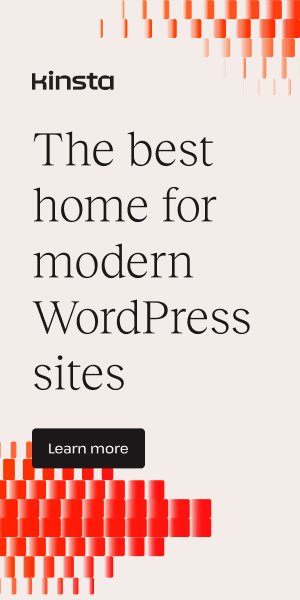Disclosure: We’re reader-supported. When you buy through links on our site, we may earn an affiliate commission at no extra cost to you. For more information, see our Disclosure page. Thanks.
Contents
Web Server and Types of Web Servers
A web server is a software application or hardware system that serves content to clients over the internet. Web servers handle incoming requests from users’ browsers and provide them with the requested resources, such as HTML pages, images, videos, and other media. Web servers also facilitate the interaction between client-side applications (such as web browsers) and the back-end data or business logic.
1. What is a Web Server?
A web server is a system that stores and serves web content to users through the internet or an intranet. It is a key component in the client-server architecture of the World Wide Web (WWW). When a user enters a URL in the browser, it sends an HTTP request to the server, which then processes the request and returns the relevant resources.
The primary tasks of a web server include:
- Receiving HTTP requests from clients (usually web browsers).
- Processing these requests, including accessing files, executing scripts, or querying a database.
- Sending the requested resources back to the client, typically in the form of HTML, CSS, JavaScript, or image files.
- Handling errors and returning the appropriate HTTP status codes (e.g., 404 for “Not Found”).
2. How Web Servers Work
The process of how a web server works involves several steps:
- DNS Lookup: When you type a URL in the browser, the DNS (Domain Name System) resolves it to an IP address of the server hosting the website.
- HTTP Request: The browser sends an HTTP request to the server for the page.
- Processing the Request: The web server processes the request and may interact with other services, such as databases or file systems, to gather the needed content.
- HTTP Response: The server responds with the requested resource (usually an HTML file) along with an HTTP status code indicating success (200 OK) or failure (404 Not Found).
- Browser Display: The browser receives the response, processes it (e.g., rendering HTML and executing JavaScript), and displays the content to the user.
3. Types of Web Servers
There are different types of web servers, each with its unique features and capabilities. Below are the most commonly used web servers:
1. Apache HTTP Server (Apache)
- Overview: One of the oldest and most widely used open-source web servers. It is highly customizable with modules and supports various features like SSL encryption, URL rewriting, and access control.
- Key Features:
- Modular architecture (with many modules available for different use cases).
- High configurability and flexibility.
- Excellent support for dynamic content through CGI (Common Gateway Interface) and other programming languages (PHP, Python, etc.).
- Can be used with various operating systems (Linux, Windows, macOS).
- Use Cases: Commonly used for serving static and dynamic content in small to large-scale applications.
2. NGINX
- Overview: NGINX is a high-performance web server and reverse proxy server. It is known for its scalability and ability to handle large numbers of concurrent connections.
- Key Features:
- Event-driven architecture, designed for high concurrency and low memory usage.
- Reverse proxy capabilities, load balancing, and caching.
- Can serve static files efficiently and handle dynamic content through fast CGI, SCGI, or a reverse proxy to application servers.
- Supports HTTP/2, SSL/TLS, and WebSocket.
- Use Cases: Used as a reverse proxy and load balancer in high-traffic websites and applications. It is also a popular choice for serving static content.
3. LiteSpeed
- Overview: A commercial web server that focuses on performance, security, and ease of use. It can serve static and dynamic content quickly, and it’s often used in high-performance hosting environments.
- Key Features:
- Handles dynamic content (PHP, HTTP/2, and QUIC).
- Built-in security features (anti-DDoS, Web Application Firewall).
- Supports caching for faster content delivery.
- Compatibility with Apache’s
.htaccessfiles.
- Use Cases: Ideal for hosting environments where speed, security, and scalability are essential. Popular among high-traffic websites and managed hosting services.
4. Microsoft IIS (Internet Information Services)
- Overview: IIS is a proprietary web server from Microsoft, typically used in Windows Server environments.
- Key Features:
- Tight integration with the Windows Server OS.
- Supports ASP.NET and other Microsoft technologies (e.g., ASP, .NET Core).
- Includes features such as authentication, encryption, and URL rewriting.
- Supports FTP, HTTP, HTTPS, SMTP, and NNTP protocols.
- Use Cases: Best suited for enterprise-level applications using Microsoft technologies. It’s commonly used for hosting .NET web applications.
5. Tomcat
- Overview: Tomcat is an open-source web server and servlet container, primarily for running Java-based web applications.
- Key Features:
- Designed to support Java Servlets and JavaServer Pages (JSP).
- Highly extendable with Java EE support (though not fully compliant with the Java EE specification).
- Supports servlet containers, web applications, and Java frameworks.
- Use Cases: Ideal for Java-based web applications and often used in enterprises with Java-based infrastructure.
6. Cherokee
- Overview: Cherokee is an open-source, high-performance web server designed for ease of use and speed.
- Key Features:
- Supports HTTP/2, WebSocket, and SSL.
- Designed to be lightweight and fast, with minimal memory consumption.
- Web-based configuration interface for easier management.
- Use Cases: Suitable for those looking for a lightweight and fast web server for serving static content or web applications.
7. Caddy
- Overview: Caddy is a modern, open-source web server that is simple to configure and secure by default. It automatically obtains and renews SSL certificates using Let’s Encrypt.
- Key Features:
- Automatic HTTPS and SSL/TLS management.
- Easy-to-use configuration (via simple Caddyfile).
- Fast and efficient reverse proxy capabilities.
- Supports HTTP/2 and HTTP/3.
- Use Cases: Ideal for developers looking for a simple, secure, and easy-to-configure server for websites, APIs, or microservices.
4. Web Server Software vs. Web Server Hardware
- Software: Refers to the programs (such as Apache, NGINX, IIS) that run on a physical or virtual machine. Web server software handles the incoming requests and serves resources.
- Hardware: Refers to the physical machine (server) on which the web server software runs. The hardware may be a physical machine located in a data center or a virtual machine hosted in the cloud.
5. Web Server Configurations
Web servers can be configured to support different needs. Here are a few configurations:
- Static Content: Serving HTML files, CSS, JavaScript, images, and other static assets.
- Dynamic Content: Involves using server-side technologies (PHP, Python, Ruby) to generate content dynamically before serving it to the client.
- Reverse Proxy: A server that sits between a client and a back-end server, forwarding requests to appropriate resources.
- Load Balancing: Distributing incoming network traffic across multiple servers to ensure optimal resource use and avoid overload.
6. Key Concepts Related to Web Servers
- HTTP vs. HTTPS: HTTP (Hypertext Transfer Protocol) is the standard protocol for transmitting web pages, while HTTPS (HTTP Secure) adds encryption using SSL/TLS.
- Caching: Web servers often cache content to reduce load times and server overhead. Caching mechanisms like Varnish or the built-in caches in NGINX and Apache help speed up content delivery.
- Virtual Hosting: Virtual hosts allow a single web server to host multiple websites by distinguishing between them based on domain names or IP addresses.
- Server-Side Scripting: Web servers can support scripting languages like PHP, Python, or Node.js to process data and generate dynamic content.
Conclusion
Choosing the right web server depends on the use case, the complexity of the application, and the required features. For example, NGINX is often the go-to choice for high-performance sites, while Apache is widely used for its flexibility and ease of configuration. Each server has its strengths, and understanding these can help you optimize your web infrastructure effectively.