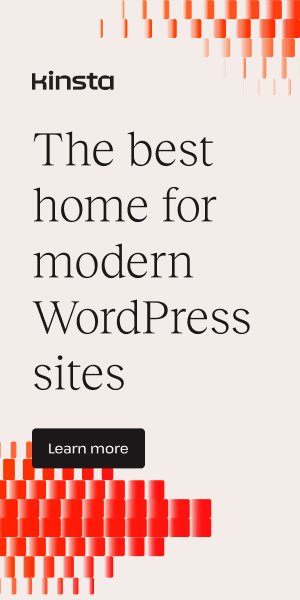Disclosure: We’re reader-supported. When you buy through links on our site, we may earn an affiliate commission at no extra cost to you. For more information, see our Disclosure page. Thanks.
What is WordPress Hosting: A Simple Beginner’s Guide
WordPress hosting refers to a specialized hosting service designed to cater specifically to WordPress websites. WordPress is the most popular content management system (CMS) globally, powering over 40% of all websites on the internet. As such, its hosting requirements are somewhat unique and demand optimized server configurations, performance tweaks, and specialized support to ensure optimal performance, security, and scalability. While it is possible to host a WordPress website on any server, using a hosting provider with a platform optimized for WordPress offers significant advantages in terms of speed, ease of use, security, and technical support.
The main objective of WordPress hosting is to provide a seamless, efficient, and reliable experience for both website owners and visitors. WordPress hosting environments are built to handle the specific needs of WordPress websites, such as managing large amounts of media, optimizing database interactions, supporting WordPress themes and plugins, and handling high traffic volumes. Given its significance, understanding WordPress hosting is essential for anyone looking to create a successful and scalable WordPress website, whether for personal use, business, or eCommerce.
Key Features of WordPress Hosting
- Optimized Performance: WordPress hosting is tailored to provide the best performance for WordPress websites. The servers are fine-tuned to handle the demands of WordPress applications, leading to faster page load times and a better user experience.
- Automatic Updates: WordPress hosting typically includes automatic software updates, including WordPress core, plugins, and themes. This ensures that your site is always running the latest and most secure versions without requiring manual intervention.
- One-Click Installations: Many WordPress hosting services offer one-click installation features for WordPress, allowing website owners to quickly set up their websites with minimal technical knowledge.
- Enhanced Security: WordPress hosting often comes with enhanced security features specifically designed to protect WordPress websites. This includes regular malware scans, firewalls, and automatic backups to prevent data loss and ensure your site is always protected.
- Scalability: WordPress hosting providers offer scalable plans that allow you to easily upgrade your hosting resources as your website grows in terms of traffic and content. This ensures that you won’t face downtime or performance degradation during periods of high traffic.
- Technical Support: WordPress hosting services generally come with specialized support teams who are experts in WordPress-related issues. Whether it’s troubleshooting plugin conflicts or addressing performance issues, these support teams are well-equipped to assist.
- Pre-installed WordPress Themes and Plugins: Some WordPress hosting plans come pre-installed with popular themes and plugins, making it easier for website owners to get started and customize their websites.
- Staging Environment: Many WordPress hosting providers offer a staging environment where you can test changes and updates to your site before pushing them live, reducing the risk of introducing errors or breaking your site.
- Database Optimization: WordPress websites rely heavily on databases, and a good WordPress hosting service will include database optimization tools that enhance performance and ensure efficient database interactions.
How WordPress Hosting Works
WordPress hosting works by providing a server environment that is specifically optimized for the WordPress content management system. The hosting provider installs and configures the necessary components, such as PHP, MySQL, and Apache or NGINX, which are required to run WordPress smoothly. This optimized configuration helps enhance the performance of WordPress websites, ensuring fast load times and minimal downtime.
When you choose a WordPress hosting service, the provider will typically take care of technical aspects, such as security updates, server maintenance, and the installation of WordPress itself. This ensures that website owners can focus on creating content and managing their websites rather than worrying about the technical details.
WordPress hosting providers may offer shared, VPS, or dedicated hosting options, each with its own set of features and performance capabilities. In all cases, the server environment is configured to be compatible with WordPress, including ensuring that the server resources can handle the unique needs of WordPress-powered websites. The hosting infrastructure is designed to provide fast and efficient content delivery, ensuring that visitors to WordPress sites experience minimal delays or issues.
Types of WordPress Hosting Services with Pros and Cons
There are several types of WordPress hosting services, each with its advantages and drawbacks. Understanding these options can help website owners choose the best hosting solution for their needs.
- Shared WordPress Hosting
Shared hosting is the most affordable option for WordPress hosting. In this type of hosting, multiple websites share the same server resources, including bandwidth, CPU, and memory. The hosting provider manages the server environment and ensures that all sites on the server are running smoothly.
- Pros:
- Affordable: Shared hosting is the most cost-effective option, making it ideal for personal blogs or small websites.
- Easy to Set Up: With one-click WordPress installations, setting up a website is simple.
- Managed Services: The hosting provider handles server management, security updates, and other maintenance tasks.
- Cons:
- Limited Resources: Since resources are shared with other websites, performance can suffer, especially during peak traffic times.
- Limited Customization: Shared hosting typically limits the amount of control you have over server settings and configurations.
- Security Risks: Because multiple websites are hosted on the same server, security vulnerabilities in one site can potentially affect others.
- VPS WordPress Hosting
VPS (Virtual Private Server) hosting offers a middle ground between shared hosting and dedicated hosting. In VPS hosting, multiple websites share the same physical server, but each website is allocated its own virtual server environment with dedicated resources.
- Pros:
- More Resources: VPS hosting offers more resources compared to shared hosting, which leads to better performance and reliability.
- Greater Control: You have more control over the server configuration and can customize it according to your needs.
- Better Security: VPS hosting provides more isolation from other websites on the same server, reducing the risk of security breaches.
- Cons:
- More Expensive: VPS hosting is more expensive than shared hosting, making it less suitable for small websites with limited budgets.
- Technical Knowledge Required: While VPS hosting gives you more control, it also requires more technical expertise to manage the server effectively.
- Resource Limits: Although VPS provides dedicated resources, they are still limited compared to dedicated hosting.
- Dedicated WordPress Hosting
Dedicated hosting provides the most powerful and flexible hosting solution. In this type of hosting, a website is hosted on its own physical server, with exclusive use of all the server’s resources.
- Pros:
- Maximum Performance: Dedicated hosting provides the best performance, as the entire server is dedicated to a single website.
- Full Control: You have complete control over the server, including custom configurations and optimizations.
- High Security: Dedicated hosting provides a higher level of security due to the isolation of your website on a private server.
- Cons:
- High Cost: Dedicated hosting is the most expensive option, making it suitable only for large businesses or high-traffic websites.
- Requires Technical Expertise: Dedicated hosting requires a high level of technical knowledge to manage and maintain the server effectively.
- Overkill for Small Websites: If your website does not require substantial resources, dedicated hosting may be excessive.
- Managed WordPress Hosting
Managed WordPress hosting is a premium hosting service where the hosting provider takes care of all technical aspects, such as server management, updates, backups, and security. This allows website owners to focus on their content and business, while the provider handles the infrastructure.
- Pros:
- Hassle-Free Maintenance: The hosting provider takes care of all technical tasks, including updates and security.
- Optimized Performance: Managed hosting is designed to provide the best performance for WordPress sites, with caching, database optimization, and server tweaks.
- Expert Support: Managed hosting providers offer specialized WordPress support, helping you resolve issues quickly.
- Cons:
- Expensive: Managed WordPress hosting is typically more expensive than other hosting options.
- Limited Customization: Some managed hosting plans may limit the ability to install certain plugins or modify server settings.
- Not Ideal for All Sites: If you’re running a small website with minimal technical requirements, managed hosting may be overkill.
WordPress Hosting FAQs
- What is the difference between shared and managed WordPress hosting? Shared hosting involves sharing server resources with other websites, whereas managed WordPress hosting provides a dedicated environment with specialized support and optimizations for WordPress.
- Can I install plugins on managed WordPress hosting? Yes, most managed WordPress hosting plans allow you to install plugins, although some providers may restrict certain plugins that affect performance or security.
- Is WordPress hosting necessary for a WordPress site? While you can host WordPress on any server, WordPress hosting is optimized for the specific needs of WordPress websites, leading to better performance and reliability.
- What is the best type of hosting for a high-traffic WordPress website? For high-traffic websites, VPS or dedicated WordPress hosting is typically the best option, as they provide more resources and scalability than shared hosting.
- Is WordPress hosting more expensive than regular hosting? WordPress hosting can be more expensive than regular hosting, but it offers better performance, security, and support tailored to WordPress sites.
WordPress Hosting Alternatives
While WordPress hosting is designed to meet the specific needs of WordPress websites, there are alternatives to consider for hosting your site. These alternatives may offer different levels of flexibility, pricing, and support:
- Cloud Hosting: Cloud hosting offers scalable, on-demand resources, and many cloud providers offer WordPress-optimized environments. This option is ideal for websites that require flexibility and scalability.
- Self-Hosted Solutions: For users with technical expertise, self-hosting a WordPress website on a private server can be an option. This provides full control but requires significant effort in terms of setup, security, and maintenance.
- Website Builders: Platforms like Wix, Squarespace, and Shopify offer an alternative to WordPress for website creation. These platforms provide drag-and-drop interfaces and all-in-one hosting solutions, but they may not offer the same level of customization as WordPress.
How to Choose the Best WordPress Hosting Service Provider?
When choosing a WordPress hosting provider, consider the following factors:
- Performance: Look for a provider that offers fast page load times, uptime guarantees, and reliable infrastructure to handle your site’s traffic.
- Support: Choose a hosting provider with excellent customer support, preferably with WordPress-specific expertise to address technical issues efficiently.
- Scalability: Choose a hosting provider that allows you to easily upgrade your plan as your website grows.
- Security Features: Ensure that the hosting provider offers robust security measures, including SSL certificates, firewalls, and regular backups.
- Pricing: Compare pricing plans to find an option that fits your budget, while ensuring that the provider offers the features and support you need.
Final Conclusion
WordPress hosting is an essential component for building and maintaining a WordPress website. Whether you opt for shared, VPS, dedicated, or managed WordPress hosting, it is important to choose a hosting provider that meets your website’s unique needs. The right WordPress hosting solution can enhance the performance, security, and reliability of your website, providing a seamless experience for both website owners and visitors. By carefully evaluating hosting options and considering factors such as performance, support, scalability, and pricing, you can ensure that your WordPress website is hosted on a platform that allows it to thrive and grow.