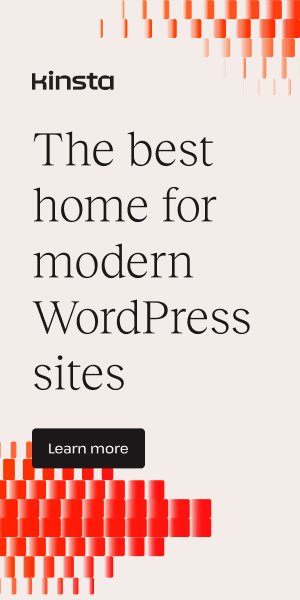Disclosure: We’re reader-supported. When you buy through links on our site, we may earn an affiliate commission at no extra cost to you. For more information, see our Disclosure page. Thanks.
How to Choose the Best WordPress Hosting for Beginners?
Choosing the best WordPress hosting for beginners in 2025 is a crucial decision that can significantly impact the success and performance of a website. With the growing number of hosting providers and the variety of hosting options available, it can be challenging for a beginner to make the right choice. However, there are several important factors to consider that can guide you in selecting a hosting provider that is reliable, affordable, and capable of meeting the specific needs of a WordPress website. This guide will explore the key aspects of WordPress hosting, such as performance, ease of use, security, customer support, scalability, and pricing, all of which contribute to making an informed decision when choosing a hosting provider.
- Understand the Types of Hosting
WordPress hosting comes in several different types, each with its own advantages and limitations. For beginners, it’s essential to first understand the various types of hosting options that are available: shared hosting, VPS (Virtual Private Server) hosting, managed WordPress hosting, and dedicated hosting.- Shared hosting is the most affordable option, where multiple websites share the same server resources. It’s an excellent choice for beginners with small websites or blogs that do not require heavy server resources.
- VPS hosting offers more power and flexibility than shared hosting and is suitable for websites that are starting to grow but don’t yet require a dedicated server.
- Managed WordPress hosting is a popular choice for beginners as it is specifically optimized for WordPress, with the hosting provider handling most of the technical aspects, such as security, updates, and backups.
- Finally, dedicated hosting offers the highest level of performance and control but is typically overkill for beginners, as it is more expensive and requires advanced technical knowledge.
2. Performance and Speed
One of the most critical factors in selecting the best WordPress hosting for beginners is the performance and speed of the hosting provider. Website performance directly impacts user experience and search engine rankings, and slow-loading websites can lead to higher bounce rates and lost traffic.
For beginners, it’s important to choose a hosting provider with solid performance, meaning fast page load times, good uptime reliability, and a stable server infrastructure. Many hosting providers offer performance-enhancing features such as content delivery networks (CDNs), caching, and server-side optimizations that can significantly improve website speed. When considering performance, look for reviews and benchmarks to ensure that the hosting provider is reliable and delivers good speed results for WordPress sites.
3. Ease of Use
For beginners, ease of use is essential. You’ll want a hosting provider with a user-friendly control panel or dashboard that simplifies the management of your website. Providers that offer one-click installations for WordPress are highly beneficial, as they allow beginners to easily set up their websites without requiring any technical knowledge.
Additionally, many hosting providers offer a variety of pre-configured WordPress themes, plugins, and tools that can help you quickly build your website. Managed WordPress hosting providers often excel in ease of use, as they provide WordPress-specific support and optimized environments that eliminate much of the manual configuration required with other types of hosting.
4. Customer Support
When you’re just starting with WordPress, having access to responsive and knowledgeable customer support is invaluable. As a beginner, you may encounter technical issues or have questions about the setup and management of your WordPress site. Look for hosting providers that offer 24/7 customer support via multiple channels, such as live chat, phone, and email.
The quality of customer support should be a key consideration. Check for reviews to assess how responsive and helpful the support team is in addressing WordPress-related issues. Some hosting providers also offer a knowledge base, video tutorials, and community forums, which can be helpful for self-guided learning.
5. Security
Website security is a top priority for any WordPress website, especially for beginners who may not have the technical knowledge to implement advanced security measures. Choose a hosting provider that offers strong security features, such as SSL certificates, automatic malware scanning, DDoS protection, and firewalls.
Many managed WordPress hosting providers offer enhanced security features out-of-the-box, including automatic software updates and backups. Security breaches can have a devastating impact on your website’s reputation and functionality, so it’s important to select a provider that prioritizes website security and has measures in place to safeguard your data.
6. Scalability
As your website grows, you may need to upgrade your hosting plan to accommodate increased traffic, storage, and resource requirements. For beginners, scalability is important to ensure that your hosting provider can support the growth of your website. Look for a provider that offers flexible plans and easy upgrades.
Some hosting providers allow you to scale resources such as bandwidth, storage, and RAM without the need for a complete server migration, which can be a hassle for beginners. Managed WordPress hosting providers typically offer scalable plans designed specifically for growing websites, making it easier to upgrade as your website’s needs evolve.
7. Pricing and Value for Money
Pricing is a significant consideration when choosing WordPress hosting, especially for beginners who are working with a tight budget. Most hosting providers offer competitive pricing with introductory offers or discounts for the first term, but it’s important to review renewal prices, as these may increase after the initial term. While cost is a key factor, it’s essential to consider the overall value you’re getting for your money.
A cheaper hosting plan may seem appealing at first, but it may lack the features, performance, and support you need for a successful WordPress site. Evaluate the features offered by each hosting provider, such as free domain registration, free backups, and security features, and compare these with the hosting costs to determine whether you’re getting good value for your investment.
8. Backup and Restore Options
Regular backups are essential for any website, especially when you’re just starting and may not have a solid backup strategy in place. Accidental changes, plugin errors, or even malware attacks can jeopardize your website’s functionality, so it’s crucial to have regular backups available.
Many WordPress hosting providers offer automatic daily or weekly backups as part of their service, but some providers may require you to set up your own backup system. Make sure to choose a hosting provider that offers reliable backup and restore options, especially if you are not experienced with setting up your own backups. Managed WordPress hosting often includes automatic backups as part of the package, ensuring peace of mind for beginners.
9. Compatibility with Plugins and Themes
WordPress is highly customizable with a wide range of themes and plugins that can add functionality and style to your website. When choosing a hosting provider, make sure they offer full compatibility with popular WordPress plugins and themes.
Some hosting providers may have limitations on the types of plugins you can use or may restrict certain themes. Managed WordPress hosting providers often ensure that their environment is optimized for popular plugins, such as SEO plugins, caching plugins, and security plugins, which can help enhance your website’s performance and functionality.
10. Reputation and Reviews
Before committing to a WordPress hosting provider, it’s essential to research the company’s reputation and read reviews from other users. This will give you an idea of the level of service and reliability you can expect. Look for reviews that specifically mention WordPress hosting, as this will provide insight into how well the provider handles WordPress-related issues. Additionally, check third-party review sites and forums to see what the broader WordPress community thinks of the hosting provider. Pay attention to both positive and negative reviews to get a balanced perspective.
11. Key Features
key features to consider when choosing the best WordPress hosting for beginners in 2025:
- Types of Hosting:
- Shared Hosting
- VPS Hosting
- Managed WordPress Hosting
- Dedicated Hosting
- Performance and Speed:
- Fast page load times
- Good uptime reliability
- Server optimizations and caching
- Content Delivery Network (CDN) support
- Ease of Use:
- User-friendly control panel/dashboard
- One-click WordPress installation
- Pre-configured themes and plugins
- Simplified website management tools
- Customer Support:
- 24/7 availability (live chat, phone, email)
- WordPress-specific support
- Knowledge base and tutorials
- Community forums for additional assistance
- Security Features:
- SSL certificates (HTTPS)
- Automatic malware scanning
- DDoS protection
- Regular security patches and updates
- Website firewalls
- Scalability:
- Easy upgrade options for more resources (bandwidth, storage)
- Flexible hosting plans for growing websites
- Resource scaling without server migration
- Pricing and Value for Money:
- Competitive introductory pricing
- Transparent renewal pricing
- Discounts for longer-term contracts
- Value-added features like free domain, free backups, etc.
- Backup and Restore Options:
- Automatic daily/weekly backups
- One-click restore functionality
- Manual backup options for added control
- Plugin and Theme Compatibility:
- Full compatibility with popular WordPress themes and plugins
- No restrictions on plugin installations
- Optimized environment for common plugins (SEO, caching, etc.)
- Reputation and Reviews:
- Positive user reviews and ratings
- Reputation in the WordPress community
- Reviews on third-party sites for unbiased feedback
These features can guide beginners in selecting the right WordPress hosting provider to ensure a smooth, secure, and scalable website experience.
Conclusion
In conclusion, selecting the best WordPress hosting for beginners in 2025 requires careful consideration of various factors, including performance, ease of use, security, customer support, scalability, pricing, and the reputation of the hosting provider. By understanding the different types of hosting available, evaluating the features and benefits of each option, and selecting a provider that aligns with your needs and budget, you can ensure a smooth and successful start to your WordPress journey.
For beginners, managed WordPress hosting is often the best choice due to its ease of use, security features, and optimized performance, but shared hosting and VPS hosting can also be viable options depending on your requirements. Ultimately, the right WordPress hosting provider will help you create a fast, secure, and reliable website that can grow alongside your goals.