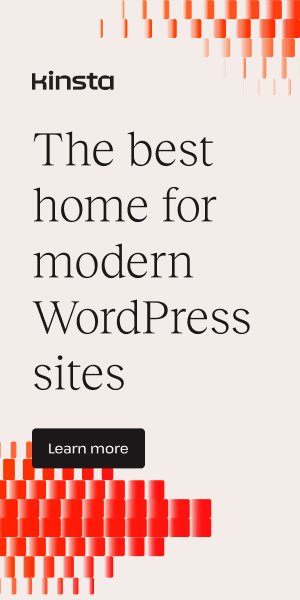Disclosure: We’re reader-supported. When you buy through links on our site, we may earn an affiliate commission at no extra cost to you. For more information, see our Disclosure page. Thanks.
Contents
Best WordPress Backup Plugins To Restore Your Data in 2025
When selecting the best WordPress backup plugins for 2025, it’s crucial to find options that provide reliable, secure backups, simple restoration processes, and additional features that meet the needs of different users, whether you are a beginner or an advanced website owner. Here are some of the top WordPress backup plugins you should consider in 2025:
1. UpdraftPlus
Best for: Ease of use, flexibility, and reliable backups
- Features:
- Scheduled and on-demand backups.
- Backups to multiple cloud storage options, including Google Drive, Dropbox, and Amazon S3.
- One-click restore functionality.
- Database and file backups.
- Incremental backups (available in the premium version).
- Why Choose It: UpdraftPlus is a popular choice due to its user-friendly interface and comprehensive backup solutions. The free version is quite powerful, and the premium version adds more advanced features like encryption, multisite support, and more backup destinations.
2. VaultPress (Jetpack Backup)
Best for: Real-time backups and excellent support
- Features:
- Real-time daily or hourly backups.
- One-click restore with easy site migration.
- Automated malware scanning and protection.
- Backup storage on the WordPress cloud (powered by Automattic).
- Why Choose It: VaultPress, which is now part of Jetpack Backup, is known for its real-time backups and restoration process. It’s ideal for users who want continuous protection with minimal effort. The backup service is integrated with Jetpack, which offers additional features like security and performance optimization.
3. BackupBuddy
Best for: Complete backup and migration tool
- Features:
- Scheduled backups and on-demand backups.
- Full-site backups, including database, themes, plugins, and media files.
- Cloud storage support, including Amazon S3, Dropbox, and Google Drive.
- Easy site migration tools.
- Why Choose It: BackupBuddy has been around for a long time and is known for its reliability. It offers one of the best site migration features, making it ideal for developers and users who need a robust solution. The plugin’s backup options are extensive, including the ability to back up entire sites or just specific parts.
4. BlogVault
Best for: Advanced features and automatic backups
- Features:
- Real-time incremental backups.
- One-click restores with site migration tools.
- Automatic backups every 24 hours (or more frequently with higher plans).
- Staging environment for testing.
- Supports multisite installations.
- Why Choose It: BlogVault is often regarded as one of the best premium backup solutions due to its advanced features, such as incremental backups (which save bandwidth), an easy-to-use interface, and secure offsite storage. It also offers a staging feature for testing updates before pushing them live.
5. Duplicator
Best for: Site migration and simple backups
- Features:
- Full site backups, including files and database.
- Scheduled backups.
- Cloud storage integrations (Dropbox, Google Drive).
- Easy site migration using Duplicator packages (which bundle site files into a compressed format).
- Why Choose It: While Duplicator is primarily known for migration, it also provides excellent backup capabilities. It’s especially useful if you need to duplicate or move your WordPress site to another location, such as a new server or domain.
6. WP Time Capsule
Best for: Incremental backups and site staging
- Features:
- Incremental backups that only backup changes.
- Real-time backups for new posts, media, or updates.
- Cloud storage support for Google Drive, Dropbox, and Amazon S3.
- Staging environment for testing changes.
- Why Choose It: WP Time Capsule is known for its innovative incremental backup system, which saves on storage and bandwidth by only backing up new or modified files. It’s ideal for users who want a more efficient backup solution without the overhead of full backups every time.
7. WPvivid Backup Plugin
Best for: Free option with strong features
- Features:
- Scheduled and on-demand backups.
- One-click restore and migration.
- Cloud storage support for Google Drive, Dropbox, and S3.
- Free version offers good backup features, with premium options for more advanced tools like unlimited backup storage.
- Why Choose It: WPvivid offers a good balance between free and paid features, with most of its key functionalities available in the free version. The premium version is available at a reasonable price and adds more options, such as multi-site support and larger storage options.
8. Suplico
Best for: Backup automation and scalability
- Features:
- Fully automated backup scheduling.
- Remote backup storage support (Dropbox, Google Drive, Amazon S3).
- One-click restoration and cloning.
- Real-time backup updates for large sites.
- Why Choose It: Suplico is designed for scalability, so it’s a great option for high-traffic websites. It provides a comprehensive backup solution with the option for automatic backups, and its cloud support options give you peace of mind that your site’s data is secure.
9. BackupGuard
Best for: Simple and quick backups
- Features:
- Easy-to-use interface for full and partial backups.
- Scheduled backups.
- Direct cloud storage integration (Google Drive, Dropbox).
- Quick restoration from backup files.
- Why Choose It: BackupGuard is great for users who need a no-frills, easy-to-manage backup plugin. It’s simple and intuitive, making it an excellent choice for beginners or people who want a lightweight solution without too many complex features.
10. LiteSpeed Cache (with Backup)
Best for: WordPress users on LiteSpeed servers
- Features:
- Backups directly integrated with LiteSpeed cache and servers.
- Automated backup schedules.
- Supports Google Drive, Dropbox, Amazon S3 for remote backups.
- Integrated caching and optimization tools.
- Why Choose It: If your website runs on LiteSpeed, this plugin offers seamless backup and optimization features in one package. It’s a great option for improving both backup processes and overall site performance.
Conclusion
Each of these backup plugins offers unique features, so the best one for you will depend on your specific needs. If you’re looking for a well-rounded option with incremental backups, UpdraftPlus and BlogVault are top choices. For users who need excellent site migration features, BackupBuddy and Duplicator stand out. If you prioritize free solutions, WPvivid Backup Plugin offers strong functionality without cost, and VaultPress shines if you’re already using Jetpack and need real-time backups.
In 2025, having a reliable backup solution is non-negotiable, so choose a plugin that best aligns with your site’s requirements.