Contents
- 1 WordPress.com Vs WordPress.org: Which Is Better For Long-term Use?
- 2 What is WordPress.com? and WordPress.org?
- 3 WordPress.com: The Managed Platform Solution
- 4 WordPress.org: The Self-Hosted Powerhouse
- 5 WordPress.com vs WordPress.org: Complete Feature Comparison
- 6 The Core Distinction: Software vs. Service
- 7 The WordPress Platform Challenge & Solutions
- 8 Architectural Deep Dive: Infrastructure Comparison
- 9 💙 WordPress.com: Enterprise-Grade Managed Infrastructure
- 10 Customization & Control Architecture
- 11 WordPress Multisite & Advanced Use Cases
- 12 Support & Migration
- 13 Plugin Ecosystem Access
- 14 Theme Customization & Design
- 15 Uptime Reliability & Guarantees
- 16 Technical Performance Comparison
- 17 Feature-by-Feature Snapshot
- 18 WordPress.com vs WordPress.org: Decision Matrix
- 19 Making Your Final Decision (2025)
WordPress.com Vs WordPress.org: Which Is Better For Long-term Use?
All pricing and feature checks performed in October 2025 — double-checked against official WordPress.com pages and vendor docs.

Are you standing at the crossroads of your website journey, confused about which WordPress path to take? You’re in the right place.
🔎 TL;DR
For most creators and small businesses, WordPress.com (Business plan) is the fastest way to build an AI-powered, secure, and maintenance-free website. Choose WordPress.org only if you need full developer control or complex multisite setups.
🤖 AI made easy: Jetpack AI on WordPress.com works out-of-the-box.
⚙️ Total flexibility: WordPress.org gives developers full control but requires more maintenance.
🧪 Methodology
Pricing and plan comparisons use official WordPress.com pricing (2025) and sample hosting plans from SiteGround, Kinsta, and WP Engine. Performance and uptime claims reference vendor specs and historical benchmarks. Data sources include WordPress.com, WordPress.org, and vendor documentation (2025).
In the vast and ever-evolving digital landscape, WordPress has become synonymous with website creation — industry trackers like W3Techs report ~40–44% as of 2025. Yet, this dominance creates a critical paradox: the WordPress name appears on two fundamentally different platforms that share little beyond their branding and core software.
This has created massive confusion in the market, with entrepreneurs, creators, and organizations often making platform decisions without understanding the profound implications of their choice.
Enter this comprehensive WordPress.com vs WordPress.org Review 2025 — a deep analysis that goes beyond surface-level feature lists. This review will dissect both platforms from every conceivable angle, exploring their architectures, analyzing their value propositions, benchmarking them against each other, and providing a definitive verdict on who stands to benefit most from each approach.
What is WordPress.com? and WordPress.org?
Before we dive into the detailed comparison, let’s establish exactly what we’re comparing. The confusion between these two platforms isn’t your fault—even experienced web professionals sometimes mix them up.
Let’s clarify this once and for all.
WordPress.com: The Managed Platform Solution
Imagine a different scenario: you want a house, but instead of building it yourself, you hire a premium contractor who handles everything — they own the land, manage construction, ensure security, and even include interior design (your premium themes and plugins).
You move in immediately and enjoy your home without worrying about maintenance — though you’re somewhat limited by what the contractor provides.
That’s WordPress.com.
It’s a fully managed hosting platform operated by Automattic, the company founded by WordPress co-creator Matt Mullenweg. Launched in 2005, it takes the open-source WordPress software from WordPress.org and wraps it in an all-in-one hosted environment — where Automattic manages performance, security, backups, and technical maintenance for you.
🔑 Key Characteristics
🏠 Hosted Service: Hosting is fully included and managed by Automattic.💰 Tiered Pricing: Free plan with limitations; advanced features unlocked on paid plans.
🛡️ Managed Environment: No need to handle updates, backups, or security manually.
🎨 Curated Experience: Controlled access to plugins and themes on lower tiers for stability.
🚀 Business & Commerce Plans: Unlock full plugin/theme access and near WordPress.org freedom.
WordPress.com serves millions of websites — from personal blogs to global brands — providing a streamlined, secure, and AI-ready path to WordPress without the technical learning curve.

WordPress.org: The Self-Hosted Powerhouse
WordPress.org is the free, open-source CMS that puts you in complete control—but also in charge of setup, security, updates, and maintenance.
🔑 Key Characteristics
💻 100% Free Software: Download and use without cost.
🧩 Self-Hosted: Choose and pay for your own hosting provider.
🔧 Complete Control: Full access to site files, database, and server configurations.
🖌️ Unlimited Customization: Install any theme or plugin; modify any code.
🗝️ Full Ownership: Your site, your content, your rules.
WordPress.org powers over 43% of the entire web, including Fortune 500 brands, major media networks, and countless small businesses — making it the most popular CMS worldwide.
WordPress.com vs WordPress.org: Complete Feature Comparison
| Feature | 💙 WordPress.com (Managed Platform) | ❤️ WordPress.org (Self-Hosted) |
|---|---|---|
| 🏠 Hosting | Included: Enterprise-grade hosting fully managed by Automattic. No setup or server management required. | You must find, purchase, and manage your own hosting provider and server environment. |
| 🎨 Themes & Design | Included: Professionally designed themes with advanced customization on Premium and Business plans. Upload any theme on Business+. | You find, install, and maintain your own themes — 11,000+ free themes or premium options from any source. |
| 🔒 Security | Included: Automatic security updates, SSL certificates, malware scanning, enterprise-level protection powered by Jetpack & Cloudflare Enterprise WAF. | You handle all security configuration yourself — install plugins like Wordfence or Sucuri for protection. |
| 💾 Backups | Included: Real-time automatic backups with one-click restore on Business and Commerce plans. Lower plans have server-level recovery. | You must configure and manage your own backup system using plugins (UpdraftPlus, BlogVault) or hosting tools. |
| 🤖 AI Tools | Included: Built-in Jetpack AI Assistant for writing, translation, summarization, and SEO content optimization — works immediately. | Requires installing and configuring third-party AI plugins (e.g., Elementor AI, AI Engine, or 10Web AI Builder). |
| 🔄 Maintenance | Included: Fully managed updates for WordPress core, plugins, and performance optimization handled by Automattic. | Manual updates for WordPress core, themes, and plugins are required to ensure compatibility and security. |
| 🔌 Plugin Installation | Available only on Business & Commerce plans (unlimited plugins from WordPress.org repository). Free/Personal/Premium: no plugin access. | Completely unrestricted: Install any of 60,000+ free plugins or unlimited premium plugins from any vendor. |
| 💻 Custom Code Access | Premium: Custom CSS only. Business+: Full access to HTML, CSS, PHP, and JavaScript. SFTP/SSH available. | Full access to all files, database configuration, and server-level customization with no restrictions. |
| ⚙️ Server/Developer Tools | Business+: WP-CLI, Git integration, phpMyAdmin database access, SFTP/SSH access. | Unlimited developer access and complete server-side customization based on hosting provider. |
| 🛒 WooCommerce | Commerce Plan: Pre-installed and optimized WooCommerce with premium extensions and store-ready themes included. | Manual setup required: install WooCommerce, configure payment gateways, purchase extensions separately. |
| 📈 Performance & CDN | Included: Cloudflare Enterprise CDN, advanced caching layers, auto-scaling infrastructure, consistent global speed. | Completely variable: depends on hosting quality, caching plugins (WP Rocket, W3 Total Cache), and manual CDN setup. |
| 📊 Monitoring | Included: Built-in uptime monitoring (Business+), downtime alerts, performance tracking, security scanning — no plugins needed. | You must implement third-party monitoring tools (UptimeRobot, Pingdom, WP Umbrella) or rely on hosting dashboards. |
| 🚀 Auto-Scaling | Included: Automatic resource scaling during traffic spikes with zero downtime — handles viral traffic seamlessly. | Depends entirely on hosting tier: shared hosting crashes; premium managed hosts or cloud infrastructure required for scaling. |
| 💬 Support | Included: 24/7 access to WordPress experts (“Happiness Engineers”) via live chat and email on paid plans. Free plan: community forums. | Support depends on hosting provider or community forums; no direct WordPress expert assistance. Premium hosts may offer WordPress-specific support. |
| 🔐 SSL Certificates | Included: Free SSL certificates auto-renewed for all custom domains on all paid plans. | Must configure manually via Let’s Encrypt (free) or purchase SSL certificates ($0–200/year depending on type). |
| ⏱️ Uptime Guarantee | 99.999% uptime target with enterprise-level infrastructure and automatic failover across global data centers. | Completely hosting-dependent: ranges from 99.0% (budget shared) to 99.99% (premium managed). No guarantees on lower tiers. |
| 💰 Pricing Model | Tiered subscription: $0–$540/year depending on plan. All-inclusive pricing with hosting, security, backups bundled. | “Free” software + separate costs: $48–$2,500+/year for hosting, domain, themes, plugins, backups, security, support. |
| ✅ Best For | Ideal For: Bloggers, small businesses, creators, and agencies seeking AI-powered, maintenance-free WordPress with professional hosting and expert support. | Best for developers and technical users who prefer full control, custom code, server-level configuration, and don’t mind maintenance responsibility. |
WordPress.com vs WordPress.org — Feature Snapshot (WP.com above, WP.org below)
The Core Distinction: Software vs. Service
Now that you’ve seen the detailed feature comparison above, here’s the core distinction in simple terms:
🧩 WordPress.org is software — something you download, install, and run yourself.
☁️ WordPress.com is a service — it runs that same software for you, in a managed environment.
Think of it like Microsoft Word vs. Google Docs:
Word is installed locally and gives total control; Google Docs runs in the cloud, offering convenience, security, and collaboration with less manual setup.
Both reach the same goal — creating great content — but through different approaches.
The WordPress Platform Challenge & Solutions
Understanding why two distinct WordPress platforms exist begins with a single question:
Why does WordPress.org, despite its power, overwhelm so many users—and how did WordPress.com evolve to solve that problem?
⚖️ The Trade-Off: Power vs. Complexity

WordPress dominates the CMS landscape with its exceptional flexibility, massive plugin ecosystem, and open-source freedom that empowers virtually any website build—from blogs to global brands. But this freedom comes with a price: complexity.
💡 Myth-Busting: The “$3/Month Hosting” Trap
Many hosting providers advertise incredibly low starting prices ($2.99–$4.99/month),
but these promotional rates hide the true long-term cost:
Hidden Costs That Add Up:
❌ Renewal Rates That Double or Triple
Introductory rates are just for year 1. At renewal, many hosts increase rates dramatically:
- Advertised: $3.99/month
- Year 2 renewal: $11.99/month (3x increase)
- Year 3 renewal: $14.99/month or higher
Example: A $3.99/month offer for 3 years can cost $47.88 Year 1, but $143.88
in Years 2-3 — totaling $335.64 instead of the advertised $143.64.
❌ Separate Charges for Essential Features
Cheap hosting bundles require additional purchases:
- SSL Certificates: $50–$200/year (WordPress.com: FREE with all plans)
- Automated Backups: $50–$150/year (WordPress.com: INCLUDED on Business+)
- Security Features: $50–$300/year (WordPress.com: INCLUDED)
- Email Hosting: $20–$100/year (often not included)
What looked free suddenly costs $600–$1,000+ per year in add-ons.
❌ Limited Support & Features Without Upgrades
Budget hosts offer minimal support unless you upgrade:
- Basic plans: Email support only, 24–48 hour response times
- Premium support: $10–$50/month extra
- Phone support: Not available on budget tiers
❌ Traffic Limits With Overage Fees or Suspension
“Unlimited” hosting often includes hidden limits:
- Fair-use policies that throttle high-traffic sites
- Overage charges when traffic exceeds thresholds
- Site suspension without warning for “excessive” resource usage
The Real Cost Over 3 Years:
💰 The Real Cost Behind “$3.99/month” Hosting
👉 By Year 3, that “$3.99/month” host costs over $1,300 — more than 4× the flat-rate WordPress.com Business Plan ($300/year) with everything included.
WordPress.com Business Plan (3 years): $900 ✅
Savings with WordPress.com: $425.64 (32% cheaper) + ZERO maintenance burden

Why “Cheap” Hosting Isn’t Actually Cheap:
Beyond pricing, cheap hosting creates hidden costs in:
- Your time: Troubleshooting issues, dealing with slow sites, manual backups
- Your stress: Unexpected downtime, security concerns, renewal shock
- Your business: Site crashes during important moments, visitor experience degradation
WordPress.com’s flat-rate pricing eliminates surprise renewal hikes, hidden add-on fees, and time-consuming management. What you see is what you pay — with everything included from day one.
💡 WordPress.com: The “WordPress-as-a-Service” Solution
WordPress.com transforms traditional WordPress into a hands-free service by combining enterprise hosting, built-in AI tools, automatic backups, security, and curated plugins.
WordPress.com, created by Automattic (founded by WordPress creator Matt Mullenweg), combines enterprise-grade hosting with Jetpack AI tools, automatic backups, and security. It transforms WordPress into a hands-free service for creators and entrepreneurs who want results without technical burden.
Architectural Deep Dive: Infrastructure Comparison
Let’s examine the technical infrastructure that powers each platform.
💙 WordPress.com: Enterprise-Grade Managed Infrastructure
Every WordPress.com website runs on Automattic’s proprietary managed hosting environment, purpose-built for speed, uptime, and global reliability.
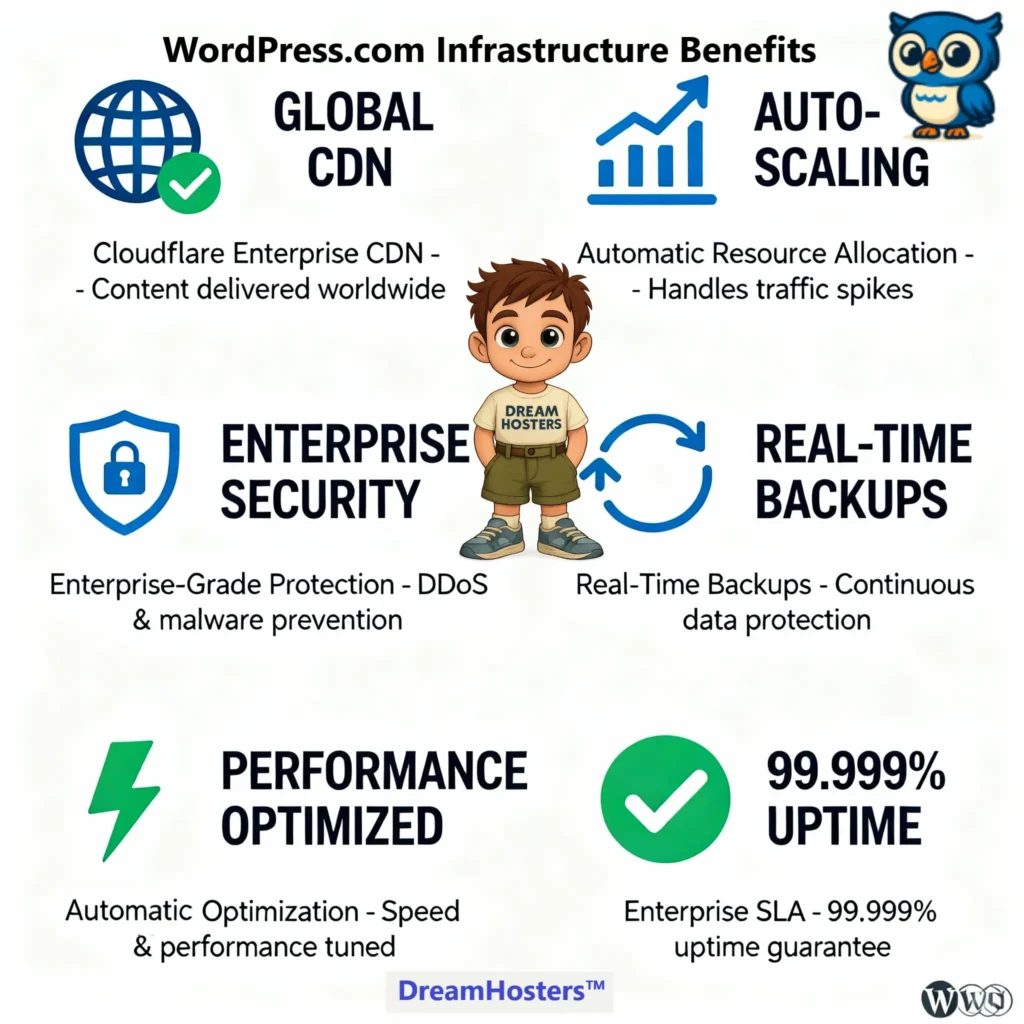
WordPress.com Infrastructure Benefits: Six enterprise-grade features included in managed hosting platform.
Unlike traditional shared hosting, WordPress.com operates at an enterprise scale — combining performance engineering, security automation, and scalability that rivals top-tier managed WordPress hosts.
⚙️ Core Technical Strengths
🧩 Dedicated Resources: Every site gets allocated, auto-scaling resources — no noisy neighbors.
🌍 Global CDN: Powered by Cloudflare Enterprise, your site’s content is instantly delivered from the nearest server to each visitor.
⚡ Advanced Caching Layers: Integrated page cache, object cache, and optimized database queries for consistent speed.
📈 Auto-Scaling Infrastructure: Handles viral traffic spikes seamlessly without downtime.
🔒 99.999% Uptime & DDoS Protection: Enterprise-level reliability with constant monitoring and attack mitigation.
💡 What It Means:
You never have to choose a host, optimize caching, or worry about performance plugins — WordPress.com’s managed infrastructure does it all for you.
🏢 Credibility & Proven Track Record
WordPress.com powers 40%+ of all websites (including Fortune 500 brands and major media companies), providing proven credibility at enterprise scale.
Being developed and maintained by Automattic, the company co-founded by Matt Mullenweg, ensures direct access to WordPress’s core innovation and reliability no third-party host can match.
💚 WordPress.org: You-Choose-Everything Hosting
With WordPress.org, you’re in the driver’s seat.
You choose your hosting provider, server configuration, caching stack, and security tools — offering ultimate flexibility but requiring technical knowledge to get it right.
💻 Hosting Options Range Widely
💸 Budget Shared Hosting ($3–10/month):
Ideal for small blogs, but limited CPU, RAM, and storage often cause slowdowns under heavy load.
(Examples: Hostinger, Bluehost Basic, GoDaddy Economy)
⚙️ Managed WordPress Hosting ($10–50/month):
Pre-optimized for WordPress, includes caching and backups.
(Examples: SiteGround, DreamHost Managed, Bluehost WP Pro)
🚀 Premium Managed Hosting ($50–100+/month):
Includes staging, Redis/Memcached caching, developer tools, and top-tier uptime SLAs.
(Examples: WP Engine, Kinsta, Pressable, Flywheel)
☁️ VPS / Cloud Hosting ($20–100+/month):
Maximum control and scalability — perfect for advanced users who can manage servers.
(Examples: DigitalOcean, AWS Lightsail, Google Cloud, Linode)
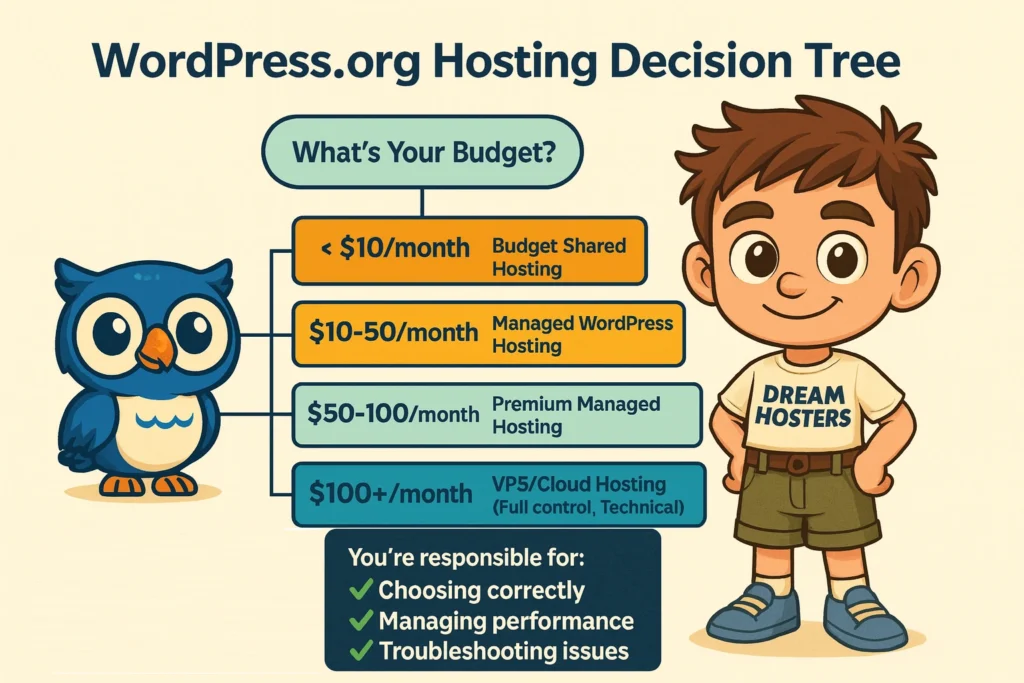
📊 Performance Reality
The performance of WordPress.org sites depends entirely on your choices.
A $3/month shared host may crash under 50,000 visits, while a $50/month managed plan can handle enterprise-level traffic with ease.
In other words: your site’s success depends on your technical decisions.
⚠️ The Hosting Burden
With WordPress.org, you’re responsible for:
🔵 Choosing and configuring a reliable host — selecting the right provider and plan that balances cost, speed, and reliability.
🟢 Managing updates and performance plugins — keeping WordPress core, themes, and plugins current to avoid vulnerabilities.
🟣 Securing and backing up your site manually — implementing backup schedules, SSL, and malware protection on your own.
🔴 Troubleshooting downtime or plugin conflicts — diagnosing site errors, fixing compatibility issues, and restoring uptime manually.
Poor choices can lead to slow loading, frequent downtime, or even data loss — all before you’ve published your first post.
🧩 Final Take: Managed Confidence vs. Manual Control
In the WordPress.com vs WordPress.org infrastructure showdown, the trade-off is clear:
💙 WordPress.com offers hands-free performance, security, and scalability — ideal for creators and entrepreneurs who value simplicity and uptime.
💚 WordPress.org offers total technical freedom — ideal for developers and experts who love customizing every layer of their site.
Both share the same WordPress DNA — but differ in how much you want to manage.
Customization & Control Architecture
When comparing WordPress.com vs WordPress.org, customization is where the biggest difference truly shines. Let’s break down how each platform balances creativity, control, and convenience.
💙 WordPress.com: Tiered Customization Model
WordPress.com follows a smart, tiered approach — offering increasing customization flexibility as you move up in plan level. Each upgrade unlocks more design freedom, plugins, and coding access.
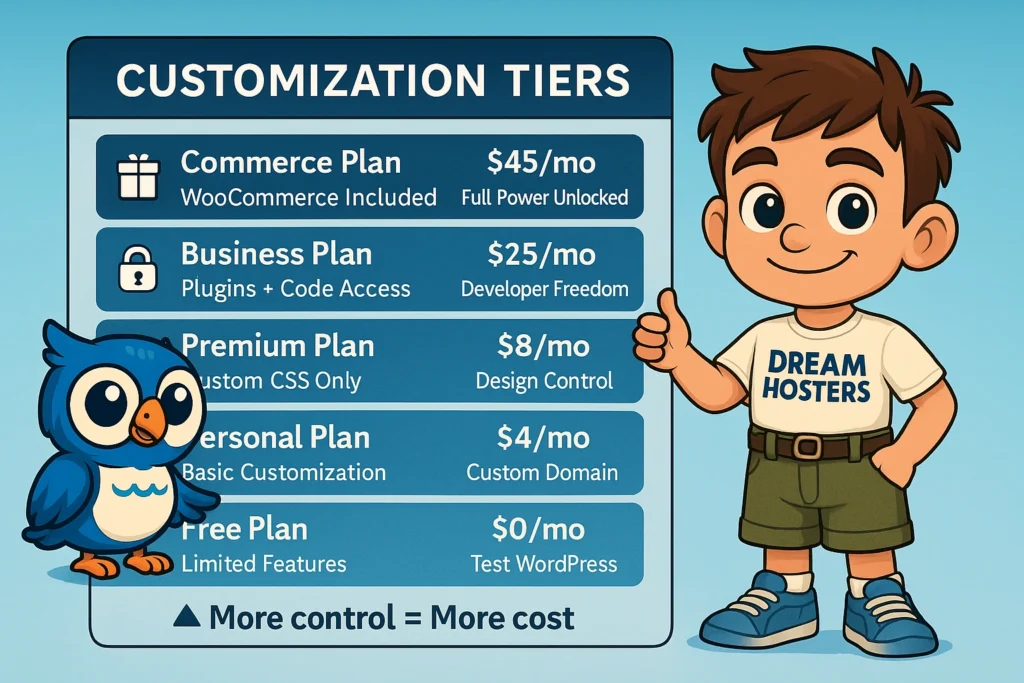
🆓 Free Plan
🎨 Basic color & font customization
🧱 Limited selection of free themes
🚫 No plugin installation or custom code (CSS, JS, PHP)
🌐 WordPress.com subdomain only
💼 Personal Plan
🎨 Access to more free themes
🔗 Connect your own custom domain
🧰 Basic customization via WordPress Customizer
⚙️ No plugin installation or custom code
💎 Premium Plan
🌟 Unlock premium WordPress.com theme collection
🎨 Advanced visual control via the Styles editor (fonts, spacing, colors)
✏️ Add custom CSS for finer adjustments
🚫 Still no plugin or JavaScript access
🚀 Business Plan (Most Popular)
🔌 Install unlimited plugins from the WordPress.org repository
🧩 Upload or build third-party/custom themes
💻 Add custom HTML, CSS, PHP, and JavaScript
🔐 Developer access via SFTP/SSH, WP-CLI, and Git
🗃️ Full database access via phpMyAdmin
✅ Essentially WordPress.org-level freedom — but still fully managed and secure.
🛒 Commerce Plan
🏪 Everything from the Business plan, plus:
⚙️ WooCommerce pre-installed and optimized
💼 Includes premium extensions and eCommerce-specific themes
💳 Ready for global payments and advanced store customization
💚 WordPress.org: Unlimited Everything
WordPress.org gives you complete creative freedom — no limits, no boundaries. You own the hosting, files, code, and every customization choice. But with great power comes great responsibility.
🧠 Customization Freedom
🎨 11,000+ free themes from the official repository
💎 Unlimited premium themes from sources like ThemeForest or Elegant Themes
🧩 60,000+ free plugins — and endless premium options
🧑💻 Custom theme and plugin development
🧱 Edit any file (PHP, CSS, JS, HTML) directly
⚙️ Adjust hosting configurations — from PHP limits to .htaccess rules
🧰 Developer’s Paradise
With WordPress.org, developers can:
🕸️ Build multi-site networks
🔄 Create custom post types and taxonomies
🔌 Integrate with third-party APIs
🧑💼 Develop white-label client solutions
⚙️ Even modify WordPress core (though not recommended)
WordPress Multisite & Advanced Use Cases
WordPress.com: Does not support WordPress Multisite networks. Instead, create separate WordPress.com sites within a single account for organizations managing multiple properties.
WordPress.org: Offers full native Multisite functionality, making it ideal for agencies managing multiple client sites, franchises with regional properties, or organizations running numerous internal sites. Multisite allows centralized management from one dashboard while maintaining separate site content and branding.
Best for: Agencies, franchises, enterprises, and large organizations requiring Multisite networks should choose WordPress.org (or premium managed hosts like WP Engine, Kinsta supporting Multisite).
Support & Migration
WordPress.com includes tiered support access (live chat for paid plans). WordPress.org relies on hosting provider support, community forums, or paid WordPress experts. Both platforms support site export/import.
WordPress.com offers assisted migration on higher plans, while WordPress.org users can utilize migration plugins like All-in-One WP Migration, Duplicator, or host-provided migration tools.
Plugin Ecosystem Access
With WordPress.com, everything just works. Enjoy a curated library of trusted, pre-tested plugins you can activate in one click — no compatibility worries or maintenance surprises.
By contrast, WordPress.org offers access to over 60,000 plugins, giving full freedom but requiring research, testing, and ongoing maintenance to ensure everything works smoothly together.

WordPress.com (left) offers curated, pre-tested plugins with 1-click activation; WordPress.org (right) requires researching 60,000+ plugins with compatibility uncertainty
Theme Customization & Design
WordPress.com offers plan-based theme access: Free/Personal/Premium plans include curated themes with increasing customization options (custom CSS on Premium, full code access on Business+). WordPress.org provides unlimited access to 11,000+ free themes plus premium marketplaces like ThemeForest and Elegant Themes, with complete freedom to customize any theme file or build custom themes.
WordPress.org’s flexibility extends to page builders: Install any page builder (Elementor, Beaver Builder, Divi, etc.) for visual site creation without coding knowledge. WordPress.com users on Business plans can use page builders but are limited to compatible, tested options.

WordPress.com (left) features a safe, live preview customizer; WordPress.org (right) displays a riskier, complex theme customizer with more warnings.
Uptime Reliability & Guarantees
WordPress.com targets 99.999% uptime with fully redundant global infrastructure and automatic failover. Business/Commerce plans include built-in monitoring (checks every 5 minutes). Most plans lack formal SLAs with compensation, though actual performance typically shows downtime in seconds per month.
WordPress.org uptime depends entirely on hosting choice: budget shared hosting offers 99-99.5% (3-7 hours monthly downtime), quality shared 99.5-99.9% (45 mins–3.5 hours), managed WordPress 99.9-99.99% (5-45 minutes), and premium plans with SLAs 99.95-99.999%. You’re responsible for choosing reliable hosting and implementing monitoring.

WordPress.com publishes very high uptime targets; actual SLA and real-world performance may vary by plan and vendor — always check your specific host’s SLA for precise uptime guarantees.
Technical Performance Comparison
💙 WordPress.com: Optimized Performance
– Cloudflare CDN
– Auto-scaling
– Built-in caching
💚 WordPress.org: Highly Variable Performance
– Depends on hosting choice
– Requires manual optimization
– Additional plugin/CDN costs

This radar chart compares WordPress.com plans vs WordPress.org across six factors: Security, Performance, Cost Value, Customization, Ease of Use, and Support. WordPress.com Business shows balanced strength; WordPress.org excels at Customization.
Feature-by-Feature Snapshot
When evaluating WordPress platforms, each excels in distinctly different areas.
WordPress.com’s Strategic Advantages:
Expert support ranks as the platform’s strongest feature, with 24/7 access to WordPress specialists ready to resolve issues and guide your decisions. Curated plugin selection follows as the second priority, ensuring quality and compatibility over quantity. These managed conveniences define WordPress.com’s value proposition for creators and small businesses seeking peace of mind.
WordPress.org’s Core Strengths:
The self-hosted platform shines through unlimited plugin access and hosting flexibility. With 60,000+ plugins available and complete freedom to choose any hosting provider, developers gain maximum customization possibilities. This flexibility extends to bandwidth management and scaling decisions—you control every technical aspect of your infrastructure.
Both platforms run identical WordPress software. The difference lies in responsibility distribution: WordPress.com handles the heavy lifting so you focus on content; WordPress.org puts you in complete control but demands your technical involvement.

WordPress.com prioritizes support & scalability, while WordPress.org emphasizes customization & control through themes and plugins.
WordPress.com vs WordPress.org: Decision Matrix
| Decision Factor | 💙 WordPress.com | ❤️ WordPress.org |
|---|---|---|
| 👤 Ideal User Profile | Bloggers, entrepreneurs, creators, small businesses, freelancers, agencies managing client sites — users who prioritize results over technical complexity. | Developers, technical users, agencies building custom solutions, enterprises with dedicated IT teams — users who need full control and have technical expertise. |
| ⚖️ Core Trade-Off | Gains convenience, managed security, automatic maintenance, and expert support — trades some backend server control (still has full customization on Business+). | Gains complete flexibility, unlimited customization, and server-level control — trades convenience, time, and takes full maintenance responsibility. |
| 😵 Common Challenge: Choice Overwhelm | ✅ Solved: Curated, pre-tested themes and plugins — no trial and error or compatibility guesswork. | ⚠️ Your Responsibility: Research and choose from 11,000+ themes and 60,000+ plugins; test compatibility manually. |
| 🔐 Common Challenge: Security Management | ✅ Solved: Fully automated with enterprise-grade Cloudflare WAF, malware monitoring, and threat protection. | ⚠️ Your Responsibility: Install security plugins (Wordfence, Sucuri), configure firewall, monitor threats continuously. |
| ⚡ Common Challenge: Performance Optimization | ✅ Solved: Built-in CDN, advanced caching, speed optimization ensure globally fast performance automatically. | ⚠️ Your Responsibility: Configure caching plugins, implement CDN, optimize database queries, tune server settings. |
| 💾 Common Challenge: Backup Automation | ✅ Solved: Real-time backups with one-click restore available on Business+ plans (6-month retention). | ⚠️ Your Responsibility: Set up backup plugins, schedule backups, test restoration regularly, manage cloud storage. |
| 🔄 Common Challenge: Update Management | ✅ Solved: Automatic updates with system health checks and safe rollback — zero maintenance worries. | ⚠️ Your Responsibility: Manually update core, themes, plugins; test for conflicts; troubleshoot broken sites after updates. |
| 💡 Best Value Scenario | Time-savers seeking managed simplicity: You value your time more than marginal cost savings. Ideal if you want WordPress results without technical complexity or a second full-time job managing infrastructure. | Cost-conscious technical users: You have web development skills and prefer investing time over money. Ideal if you need specialized hosting configurations or enjoy hands-on WordPress management. |
| 💰 3-Year Total Cost of Ownership (TCO) | WordPress.com Business: ~$900 (includes managed hosting, automatic backups, plugin access, priority expert support) WordPress.com Commerce: ~$1,620 (fully managed WooCommerce with premium extensions and enterprise security) | Basic Self-Hosted (SiteGround + maintenance): ~$2,464 (hosting + premium plugins + occasional developer troubleshooting) E-commerce Equivalent: ~$6,614 (3 years of hosting, premium plugins, backups, security tools, developer costs) |
| 💵 Cost Advantage | Saves 63% for business sites and 75% for e-commerce over 3 years compared to equivalent self-hosted setups — while eliminating technical burden entirely. | Lower cost only for basic sites with DIY management. As complexity grows (plugins, security, backups, support), costs exceed WordPress.com significantly. |
| 🎯 Final Recommendation | Choose if: You want AI-ready, secure, maintenance-free WordPress with predictable pricing, automatic backups, expert support, and enterprise infrastructure — all managed for you. | Choose if: You need full code-level control, Multisite functionality, specialized hosting optimization, or you’re a developer building custom solutions for clients. |
Making Your Final Decision (2025)

Feature comparison (higher = better): WordPress.com excels at support, scaling, and ease-of-use; WordPress.org wins on customization, plugins, and themes.
If you’re unsure which WordPress platform to choose, here’s a simple decision framework based on real-world needs and long-term results:
🚀 Start with WordPress.com Personal or Premium if you’re launching your first website, prefer a no-code setup, or want to publish quickly without technical complexity.
⚙️ Choose WordPress.com Business if you need plugin access, AI-powered content tools, and professional managed hosting — all backed by expert support.
🧩 Go with WordPress.org only if you have development experience, need full code-level customization, or plan to build complex multisite or enterprise projects.
💡 For most creators and small businesses, the WordPress.com Business Plan offers a strong balance of convenience and power — while developers and specialized use cases will still prefer self-hosting.
Before You Go 🚀
🌟 Start Your WordPress.com Site (No Hidden Fees)
Looking for a hosting plan that won’t surprise you later? WordPress.com’s flat-rate plans with unlimited traffic keep things simple, so you can focus on building your site, not decoding hidden fees.
👉 Get Started with WordPress.com
💙 Affiliate Disclosure
DreamHosters is reader-supported. If you purchase through links on this site, I may earn a small commission — at no extra cost to you.
All reviews are written with honesty and independence — compensation never influences rankings or recommendations.
FAQs about WordPress.com vs WordPress.org
| FAQs | WordPress.com | WordPress.org |
|---|---|---|
| 1. Who hosts the website? | WordPress.com manages hosting, so you don’t have to deal with servers or setups. | You arrange your own hosting, giving you total freedom but full responsibility. |
| 2. Do I need coding skills? | No coding needed — beginner-friendly and setup is wizard-based. | Not required, but tech skills help with setup, customizations, and troubleshooting. |
| 3. Can I use any plugin or theme? | Choices are limited on free/low tiers. Full plugin/theme freedom only on Business and higher plans. | Yes, you can use and modify any plugin or theme you want, without restriction. |
| 4. Who manages updates and security? | Automatic — all core updates, security patches, and backups are handled for you. | You manage your own updates, backups, and site security (or hire someone). |
| 5. How easy is it to earn money? | Restrictions apply. You can monetize with upgrades, but ads/e-commerce are only on paid tiers. | Complete freedom to run ads, use any e-commerce plugin, and monetize your site how you like. |
| 6. How much does it cost? | Free for the basics, then $4–$45/month for advanced features. Set pricing, no hosting surprises. | Free WordPress, but pay for hosting, domain, premium plugins/themes. Cost varies from $40/year to thousands. |
| 7. Who owns my content and data? | You own your content, but your site is on WordPress.com’s servers and must follow platform rules. | You own everything: files, database, and code; complete portability and no platform restrictions. |
| 8. Can I access the website’s code? | No access to raw server files or databases unless on the highest plans with custom options. | Yes — full FTP, database, and code access for maximum flexibility and customization. |
| 9. What support is available? | Email and live chat on paid tiers; community forums available to everyone. | No official support. Rely on hosting provider, online forums, or paid experts. |
| 10. Who should choose each? | Ideal for beginners, bloggers, and businesses wanting a worry-free, managed website. | Best for developers, tech-savvy users, or those who want total control and customization power. |
